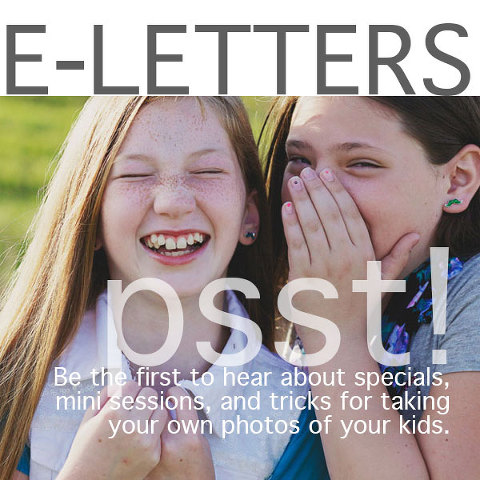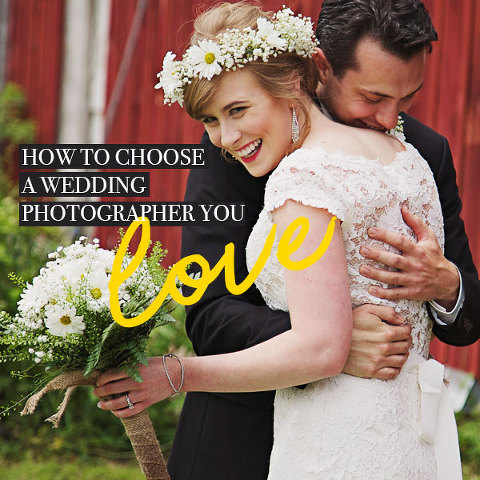Today I’ve got a tip for all my photographer friends! Are you using Apple Mail for your email? If you haven’t done so already, take a minute to create some templates so you can respond to your most-asked questions in seconds! Questions like: When’s the best time to book a newborn session or maternity session? Do you offer digital files? Should we stay home or go on location? If you’re like me, you answer these same questions over and over again. So having a template ready to go can be SUCH a HUGE time saver.
Here’s how to do it:
1. Create a new email in Mail.
2. Write your text. When it’s just right, choose “Save as Stationary” from Mail’s File menu.

3. You’ll be prompted to name the template. Choose something that will help you easily locate the appropriate response email in the future (e.g., response to client who wants to book”).
4. When you’re ready to use the template, open a blank email, click on the “show stationary pan” button. Select the “custom” folder, click on the icon for your custom template … and voila! The text will appear in your email.

5. Adjust text as needed and hit send.
Not sure about what to say in your client emails?
I just released a new collection of email templates that do all the work for you! I answer 31 of the questions we get asked the most.

I started my career as a writer after receiving my BA in English. I’ve been a full-time photographer for almost a decade now, but I still love to write and appreciate the power of the written word. We can use our words to make clients feel understood, special, and appreciated. That’s always my goal. The templates are on sale right now … but not for long! Go to dearfemalephotographer.com for more information!
Happy emailing!
Warmly,
Kate